
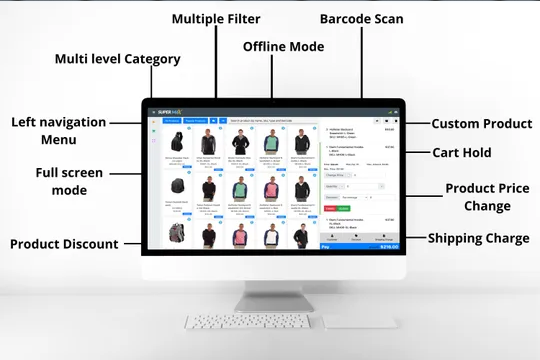
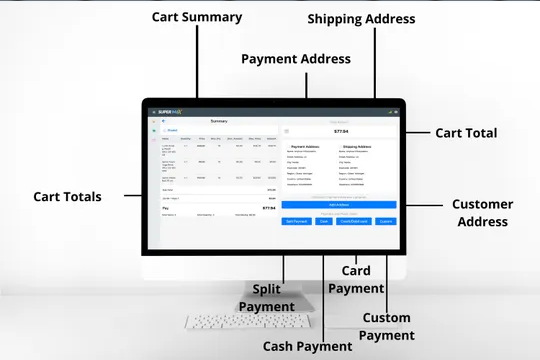
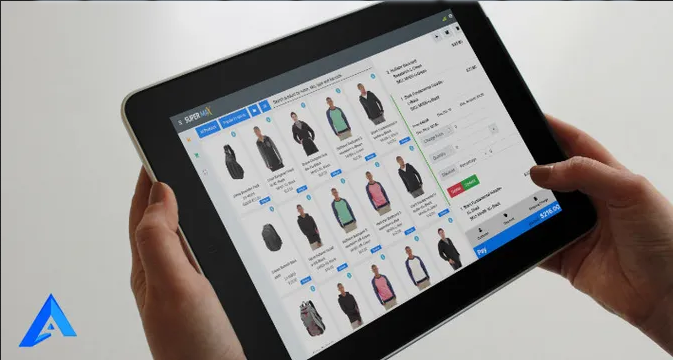

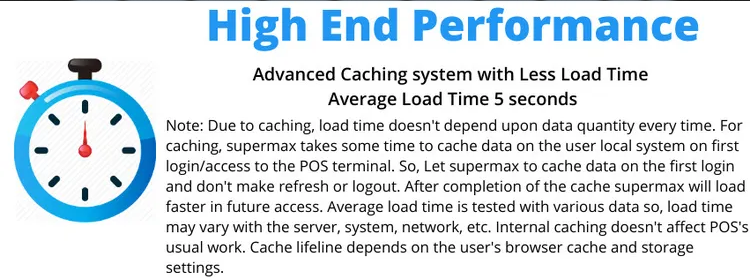
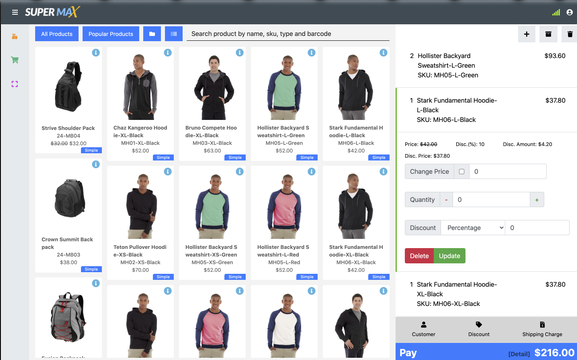
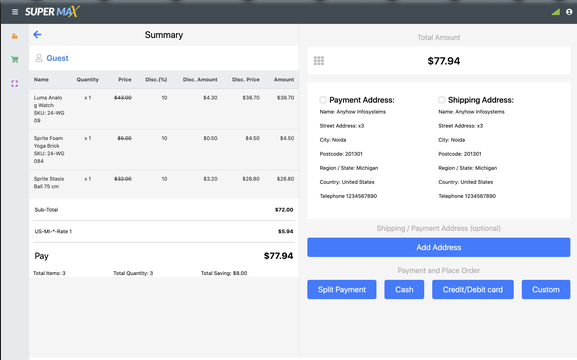
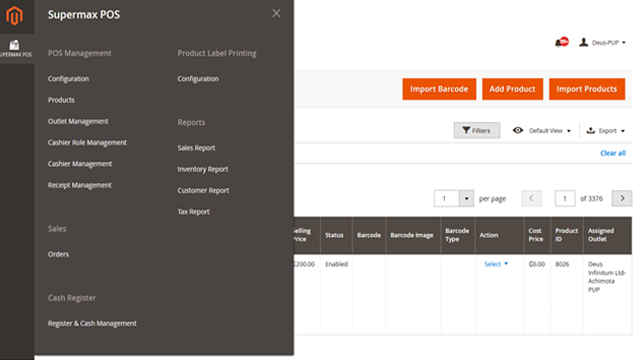
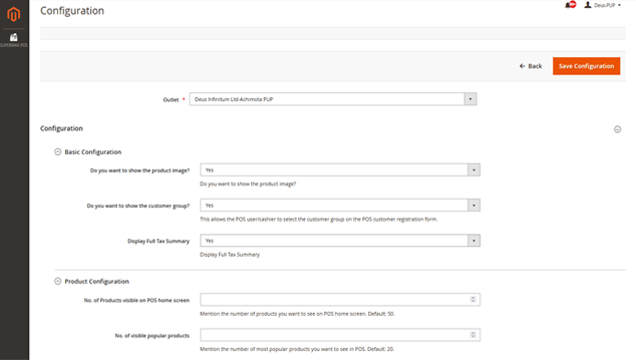
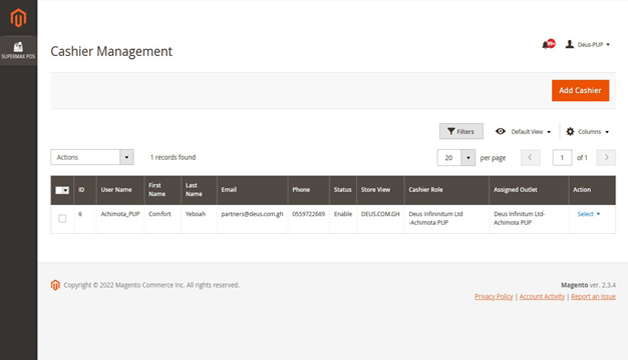
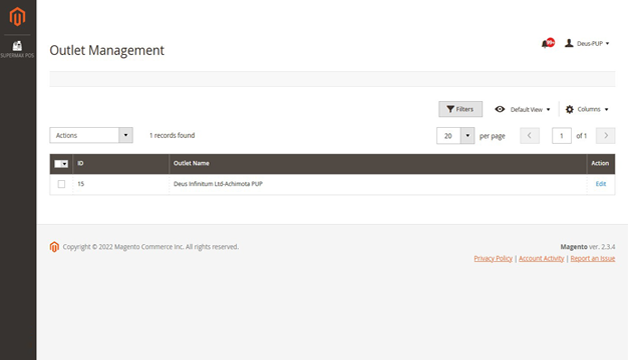
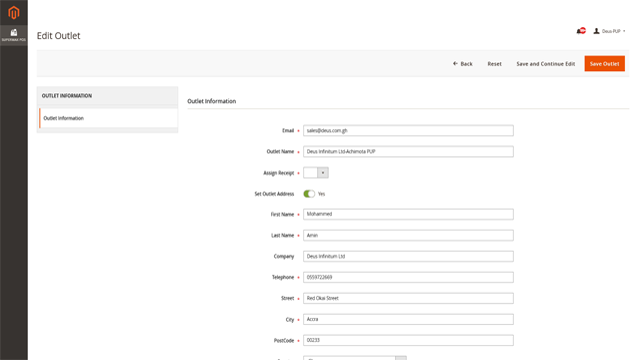
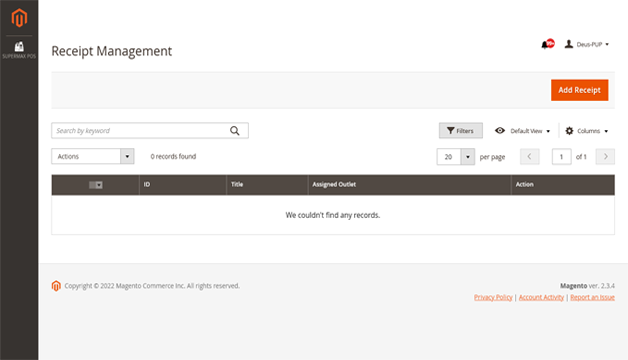
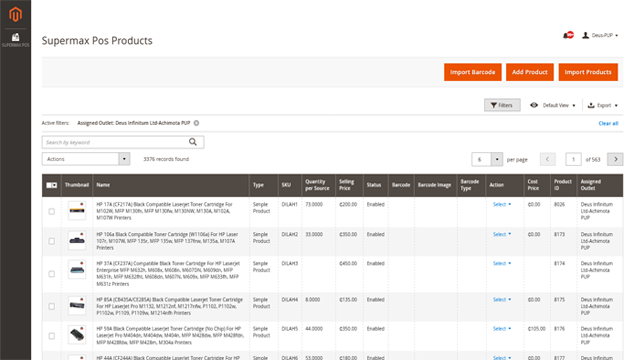
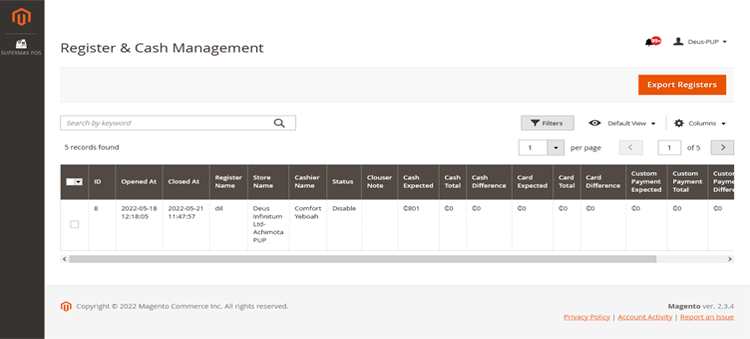
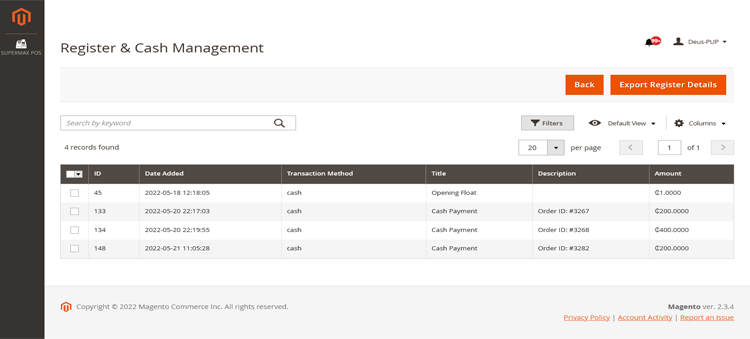
Supermax Point Of Sale helps the merchant to do the retail transaction of their physical store in a single window.
Store owners can easily place orders of their physical store from the client area online using a recommended browser, Google chrome is preferred.
From the Admin Panel, the admin can create unlimited Outlets and Cashiers or sales agents. Then assign Cashiers to each respective Outlet or branch. There are several ways through which the Cashier can search for products from the POS Terminal. They can either use a barcode reader to scan the barcode label, SKU, name of the product, and then add those items to the POS Terminal cart for completing the order.
POS Terminal allows a cashier to place the orders for both registered as well as guest customers. A cashier can put the cart on hold for later processes and continue to process on the held cart when required.
As this application is built on Google Angular Platform so it’s a single page application and works smoothly without page loading in every request.
After the installation, the admin panel will have options to "Configuration", "POS Products", "Outlet Management", "Cashier Management", “Receipt Management” and “Register & cash Management” under the POS Navigation Menu.
